文字入力部品として UITextField と UITextView の2つがある。
UITextField の方は borderStyle プロパティを設定して簡単に見た目を変更することができる。
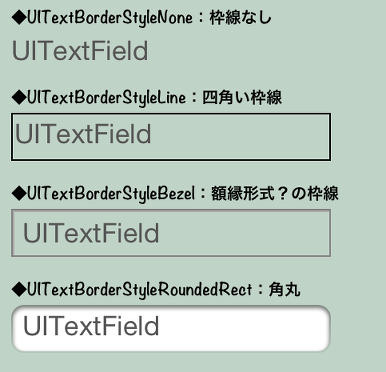
こっちを採用しようとしたが、文字を1行しか入力することができない (。´Д⊂)
ので、複数行入力可能な UITextView を使用してプログラムで見た目を変更してみた。
#デフォルトの見た目

#準備
QuartzCore フレームワークのインポート
#import <QuartzCore/QuartzCore.h>
UITextView *textView = [[UITextView alloc] initWithFrame:CGRectMake(10, 10, 200, 40)]; textView.text = @"UITextView"; textView.layer.borderWidth = 1.0f; // 枠線の幅 textView.layer.cornerRadius = 5.0f; // 角の丸み [self.view addSubview:textView];
UITextView *textView = [[UITextView alloc] initWithFrame:CGRectMake(10, 10, 200, 40)]; textView.text = @"UITextView"; textView.layer.borderWidth = 1.0f; // 枠線の幅 textView.layer.cornerRadius = 5.0f; // 角の丸み textView.layer.shadowOpacity = 0.5f; // 影の濃さ textView.layer.masksToBounds = NO; // これがないと影が表示されない [self.view addSubview:textView];
ひとまずデフォルトよりは、よさげだけど、最終的には UITextField の角丸(UITextBorderStyleRoundedRect)と同じような見た目に変更したい!(それはまた次回)
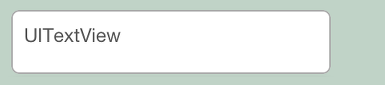
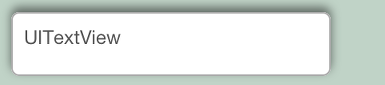
ピンバック: UITextView の見た目を変更する(2) | UB Lab.